Sometimes we are getting with message preparing new windows while log on the system which is create the temporary windows and its takes long time to boot the system.
In that case, How to resolve the problem?
1. Go to My computer
2. Right click "My PC Name" and click on Properties and it going to "Control Panel\All Control Panel Items\System"
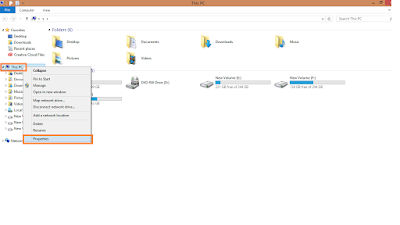 |
| My computer window |
3. Click on
System Protection in System window
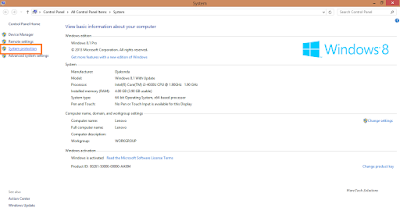 |
| System window |
4. Click on System Restore under System protection tab
 |
| System Properties window |
5. Click Next on System Restore window
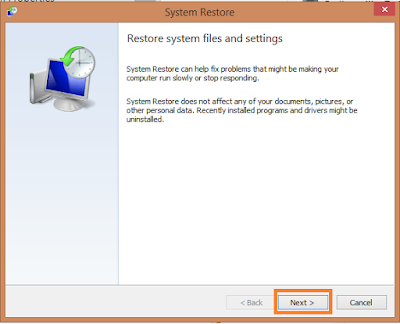 |
| System restore window |
6. Select
One date which restore your computer to the state it was in before the selected date event and Click on
Scan for affected programs
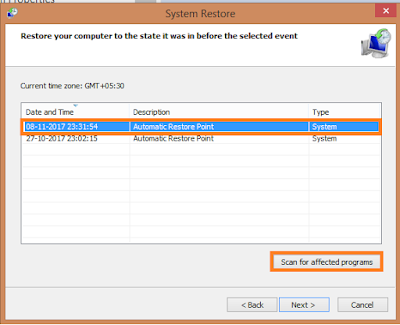 |
| Event Date |
7. After clicking Scan for affected programs, it will shown what are programs(Applications) block this event and Click
Close button
Note: Mostly, Anti-virus programs will block this event, So uninstall the Anti-virus before going this
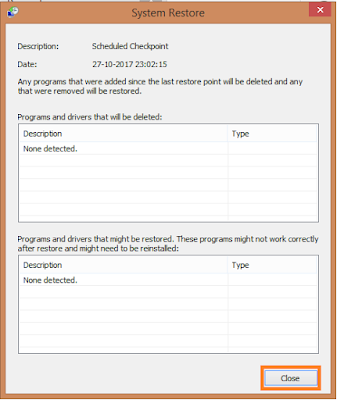 |
| Affected programs list |
8. Click
Next
9. Click on Finish
It will take 20-30 minutes on booting system. Dont shut down during this activity.
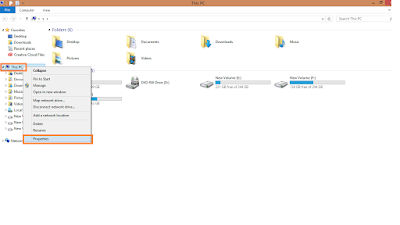
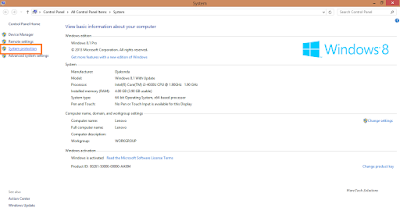

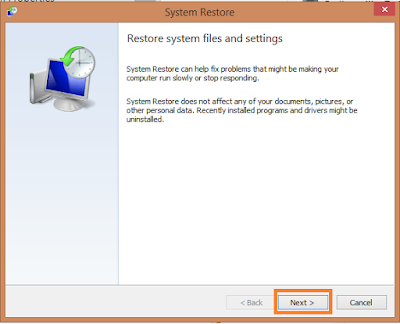
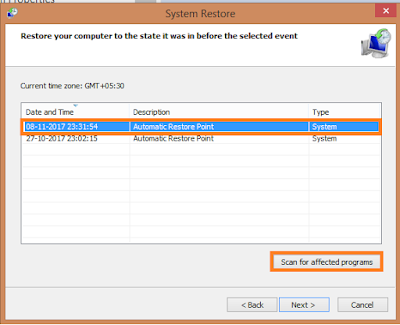
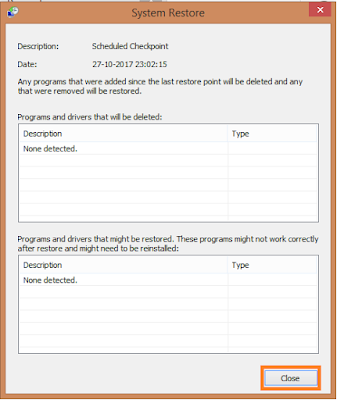


No comments:
Post a Comment